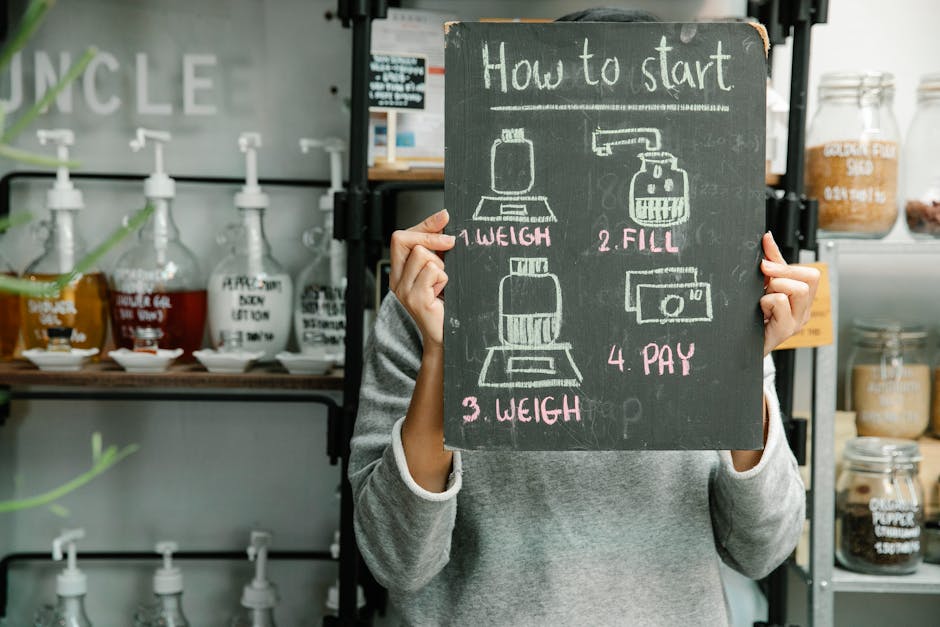The Beseler 23C enlarger, a stalwart in darkrooms for decades, remains a valuable tool for photographers seeking hands-on control over their prints. However, like any precision instrument, it requires regular cleaning and maintenance to ensure optimal performance and longevity. In 2025, with the increasing scarcity of dedicated darkroom equipment and supplies, preserving and maintaining your Beseler 23C is more important than ever. This comprehensive guide will provide you with the knowledge and techniques you need to keep your enlarger clean and functioning flawlessly, allowing you to continue crafting stunning photographic prints for years to come. Let’s dive into how to clean a Beseler 23c and keep it working great.
Understanding the Importance of Cleaning Your Beseler 23C
A clean Beseler 23C isn’t just about aesthetics; it’s about performance. Dust, grime, and chemical residue can negatively impact the quality of your prints in several ways. Accumulated dust on the lens or condenser can scatter light, leading to reduced contrast and sharpness. Fingerprints and smudges on the negative carrier can also create unwanted blemishes on your final image. Furthermore, neglected mechanical parts can become stiff or corroded, hindering smooth operation and potentially damaging the enlarger.
Proper cleaning extends the life of your equipment. Regularly removing dust and contaminants prevents them from causing long-term damage. Lubricating moving parts ensures they operate smoothly, reducing wear and tear. Therefore, a consistent cleaning schedule is a crucial investment in your darkroom setup.
Tools and Materials Needed
Before you begin, gather the necessary tools and materials. Having everything on hand will make the cleaning process more efficient and prevent you from having to interrupt your work to search for something. Here’s a list of essential items:
- Soft, lint-free cloths: Microfiber cloths are ideal. Avoid using paper towels, as they can scratch delicate surfaces.
- Lens cleaning solution: Specifically formulated for photographic lenses. Do not use household cleaners.
- Dust blower: A rocket blower is a good choice for removing loose dust particles.
- Cotton swabs: For cleaning hard-to-reach areas.
- Isopropyl alcohol: For cleaning metal parts and removing stubborn grime. Use with caution and in a well-ventilated area.
- Mild detergent: For cleaning plastic parts.
- Small brushes: For cleaning threads and crevices.
- Screwdrivers: Various sizes for disassembly, if necessary. Keep track of where the screws go!
- Lubricant: Light machine oil or grease for lubricating moving parts.
- Canned air (optional): For blowing dust from electronic components, but use sparingly and with caution.
Safety First
Before commencing any cleaning, always unplug your Beseler 23C from the power outlet. This will prevent any accidental electrical shocks. Work in a well-lit and ventilated area. If you are using any solvents, such as isopropyl alcohol, wear gloves and eye protection to avoid skin and eye irritation. Do not spray cleaning solutions directly onto electrical components; instead, apply them to a cloth first.
Step-by-Step Guide: How to Clean Beseler 23C
Now, let’s walk through the cleaning process step-by-step. Remember to take your time and be gentle, especially when handling delicate components like the lens.
- Dust Removal: Begin by using a dust blower to remove loose dust particles from the entire enlarger, including the baseboard, column, head, and negative carrier. Pay particular attention to the lens and condenser.
- Cleaning the Lens: The lens is the most critical optical component. Gently blow away any loose dust. Then, apply a small amount of lens cleaning solution to a clean, lint-free cloth. Wipe the lens in a circular motion, starting from the center and working outwards. Use a clean section of the cloth to dry the lens. Avoid applying excessive pressure.
- Cleaning the Condenser: The condenser lenses gather and focus light. Remove the condenser assembly according to your enlarger’s manual. Use a dust blower to remove any loose dust. If necessary, wipe the condenser lenses with a clean, lint-free cloth dampened with lens cleaning solution. Dry the lenses thoroughly before reassembling.
- Cleaning the Negative Carrier: The negative carrier holds the negative in place. Remove the negative carrier from the enlarger. Use a dust blower to remove any loose dust. If necessary, wipe the negative carrier with a clean, lint-free cloth dampened with a mild detergent solution. Be sure to remove any film residue or fingerprints. Dry the negative carrier thoroughly before reassembling.
- Cleaning the Bellows: The bellows are light-tight and allow for focusing. Use a soft brush or a slightly damp cloth to wipe down the exterior of the bellows. Avoid using excessive moisture, as it can damage the bellows.
- Cleaning the Head and Column: Use a clean, lint-free cloth dampened with a mild detergent solution to wipe down the head and column of the enlarger. Remove any dust, grime, or chemical residue. Dry the surfaces thoroughly.
- Cleaning and Lubricating Moving Parts: Identify any moving parts, such as the focusing mechanism, elevation controls, and filter drawers. Clean these parts with a clean, lint-free cloth dampened with isopropyl alcohol. Once the parts are dry, apply a small amount of light machine oil or grease to lubricate them. This will ensure smooth operation and prevent corrosion.
- Checking and Replacing the Bulb: Inspect the enlarger bulb and replace it if necessary. A faulty bulb can affect the color and intensity of the light, impacting your prints. Always use the correct bulb type and wattage for your Beseler 23C.
Advanced Cleaning and Maintenance Tips for 2025
In 2025, sourcing replacement parts for older enlargers like the Beseler 23C might become more challenging. Therefore, preventative maintenance is crucial. Here are some advanced tips to keep your enlarger in top condition:
- Regular Inspection: Periodically inspect all parts of the enlarger for signs of wear and tear, such as cracks, corrosion, or loose connections. Address any issues promptly to prevent them from escalating.
- Darkroom Environment: Maintain a clean and dust-free darkroom environment. Use an air purifier to reduce airborne dust particles.
- Storage: When not in use, cover your enlarger with a dust cover to protect it from dust and other contaminants.
- Software Integration: In 2025, advancements in technology allow for integrating enlargers with digital tools. Consider using software to calibrate your enlarger and track its performance over time. This can help you identify potential issues early on.
- Community Resources: Connect with other Beseler 23C users online. Online forums and communities can be a valuable resource for troubleshooting problems, sharing tips, and sourcing replacement parts.
Understanding hybridnativeapps and How Tech Trends Matter to Darkroom Equipment
While it might seem strange to mention hybridnativeapps in an article about darkroom equipment, understanding broader technological trends is crucial for appreciating the context of maintaining a Beseler 23C in 2025. The decline of traditional photography necessitates resourceful maintenance and preservation of existing equipment. The rise of digital tools and software, similar to how hybrid native apps bridge the gap between native and web applications, can offer new ways to calibrate, monitor, and even control aspects of the enlarger’s performance. Furthermore, online marketplaces and communities, fueled by the same technology that drives hybrid apps, facilitate the sourcing of parts and sharing of knowledge essential for keeping these classic machines operational. Think of software that helps track exposure times and development schedules – it’s a way to enhance the analog workflow with the help of digital tools.
Troubleshooting Common Issues
Even with diligent cleaning and maintenance, you may encounter some common issues with your Beseler 23C. Here are a few troubleshooting tips:
- Uneven Illumination: This could be caused by a misaligned bulb, dirty condenser lenses, or a faulty reflector. Check and clean these components accordingly.
- Lack of Sharpness: This could be caused by a dirty lens, a misaligned negative carrier, or a focusing problem. Clean the lens, ensure the negative carrier is properly seated, and double-check your focusing technique.
- Sticking or Jerky Movement: This is usually caused by a lack of lubrication. Clean and lubricate the moving parts as described earlier.
- Light Leaks: Inspect the bellows for any cracks or holes. If you find any, repair them with light-tight tape or replace the bellows.
Real-World Examples
Consider the case of a photographer, Sarah, who noticed a significant drop in the contrast of her prints. After carefully cleaning her Beseler 23C, particularly the condenser lenses, she was amazed to see the contrast restored to its original level. This simple act of cleaning saved her from having to discard numerous prints and potentially replace expensive components.
Another example involves a darkroom enthusiast, Mark, who experienced jerky movement in the focusing mechanism of his enlarger. After cleaning and lubricating the focusing gears, the movement became smooth and precise, allowing him to achieve sharper focus and more consistent results.
The Future of Darkroom Photography and the Beseler 23C
While digital photography dominates the market in 2025, there is a growing resurgence of interest in analog photography and traditional darkroom techniques. The Beseler 23C, with its robust construction and versatility, will continue to be a valuable tool for photographers who appreciate the unique aesthetic and tactile experience of creating prints in the darkroom. By investing in proper cleaning and maintenance, you can ensure that your Beseler 23C remains a reliable and productive tool for years to come. As mentioned in this BBC article, the appeal of traditional photography is making a comeback.
Furthermore, the principles of photography remain the same. As cited in this New York Times article, understanding light, composition, and exposure are fundamental skills whether you’re shooting digitally or using film.
Conclusion
Mastering how to clean Beseler 23c and implementing a regular cleaning and maintenance routine is essential for preserving your equipment and achieving consistent, high-quality prints. By following the steps outlined in this guide and embracing the tips for 2025, you can ensure that your Beseler 23C remains a valuable asset in your darkroom for many years to come. Embrace the blend of traditional techniques and modern approaches to keep the art of analog photography alive and vibrant.
FAQ – How to Clean Beseler 23C
Here are some frequently asked questions about cleaning and maintaining a Beseler 23C enlarger:
- How often should I clean my Beseler 23C?
Ideally, you should clean your enlarger after each printing session to remove any dust or chemical residue. A more thorough cleaning should be performed every few months, or as needed.
- What is the best way to clean the lens on my enlarger?
Use a lens cleaning solution specifically formulated for photographic lenses and a soft, lint-free cloth. Apply a small amount of solution to the cloth and wipe the lens in a circular motion, starting from the center and working outwards.
- Can I use household cleaners to clean my enlarger?
No, avoid using household cleaners, as they can damage the delicate components of your enlarger. Use lens cleaning solution for the lens and condensers, and a mild detergent solution for other parts.
- How do I lubricate the moving parts of my enlarger?
Clean the moving parts with a clean, lint-free cloth dampened with isopropyl alcohol. Once dry, apply a small amount of light machine oil or grease to lubricate them.
- Where can I find replacement parts for my Beseler 23C in 2025?
Online marketplaces, photography forums, and communities are the best places to look for replacement parts. Consider joining online groups dedicated to Beseler enlargers for support and resources.