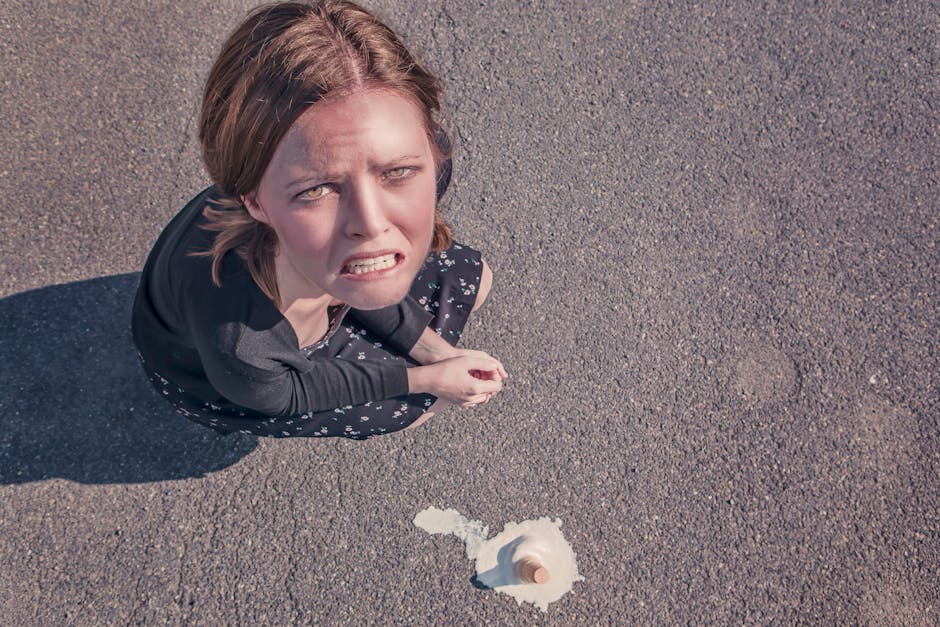It’s the year 2025, and you’re online, trying to complete a critical transaction, access vital information, or simply enjoy your favorite entertainment. Suddenly, a stark message flashes across your screen: “An unexpected database error occurred. Please try again later.” Frustration mounts. In our increasingly interconnected world, where seamless digital experiences are paramount, encountering this error feels like hitting a brick wall. This article will delve into the intricacies of this ubiquitous error, exploring its causes, implications, and, most importantly, how it can be mitigated in the modern tech landscape of 2025.
Understanding the Unexpected Database Error
The message “an unexpected database error occurred. Please try again later.” is a generic notification indicating that the underlying database system encountered a problem that prevented it from fulfilling your request. It’s a catch-all phrase that developers often use to avoid revealing sensitive technical details to end-users, which could potentially be exploited by malicious actors. Think of it as the digital equivalent of a “server down” sign, but far more ambiguous.
While seemingly simple, this error can stem from a multitude of issues, ranging from temporary glitches to more systemic problems within the database infrastructure. Understanding the potential causes is the first step in tackling the problem.
Common Causes in 2025
- Server Overload: In peak hours, particularly for popular applications, the database server might be overwhelmed with requests. This can exceed its processing capacity, leading to errors.
- Software Bugs: Even with rigorous testing, bugs can slip into database management systems (DBMS) or the application code interacting with the database. These bugs might trigger unexpected errors under specific conditions.
- Hardware Failures: Physical components like hard drives, memory, or network interfaces can fail, disrupting database operations. Redundancy and robust hardware monitoring are crucial, but failures can still occur.
- Network Issues: Connectivity problems between the application server and the database server can lead to timeouts and errors. Network congestion, faulty routers, or DNS resolution issues can all contribute.
- Data Corruption: Damaged or inconsistent data within the database can cause queries to fail. This can result from software bugs, hardware failures, or even human error.
- Security Breaches: In some cases, “an unexpected database error occurred. Please try again later.” could be a symptom of a security breach or a denial-of-service (DoS) attack. Attackers might be overwhelming the database server with malicious requests or attempting to exploit vulnerabilities.
- Maintenance Operations: Although best practice dictates scheduled downtime notifications, sometimes updates or maintenance can cause unexpected disruptions.
The Impact of Database Errors in a Hyper-Connected World
In 2025, our reliance on digital services is greater than ever. When “an unexpected database error occurred. Please try again later.”, the consequences can extend far beyond simple inconvenience.
For businesses, database errors can lead to lost sales, damaged reputation, and decreased customer satisfaction. Consider an e-commerce site during a flash sale: if the database crashes, potential customers will be unable to complete purchases, resulting in significant revenue loss. In sectors like finance and healthcare, database errors can have even more serious implications, potentially leading to inaccurate data, delayed transactions, or even regulatory breaches.
From a user perspective, encountering this error repeatedly can erode trust in a service and drive them to seek alternative solutions. This is especially true given the abundance of competitive offerings in most digital spaces in 2025. Patience wears thin, and users expect seamless, reliable experiences.
Troubleshooting and Solutions: A 2025 Perspective
While the specific resolution depends on the underlying cause, some general troubleshooting steps can be helpful when you encounter “an unexpected database error occurred. Please try again later.”
- Wait and Refresh: Often, the error is temporary. Give it a few minutes and then refresh the page or try the action again.
- Check Your Internet Connection: Ensure you have a stable internet connection. A weak or intermittent connection can sometimes trigger database errors.
- Clear Your Browser Cache and Cookies: Corrupted cache or cookies can sometimes interfere with website functionality. Clearing them can resolve the issue.
- Try a Different Browser or Device: This can help determine if the problem is specific to your browser or device.
- Contact Support: If the error persists, contact the website’s or service’s support team. They might be aware of the issue and working to resolve it.
For developers and system administrators, addressing “an unexpected database error occurred. Please try again later.” requires a more in-depth approach. Here are some strategies for 2025:
- Implement Robust Error Logging and Monitoring: Comprehensive logging allows you to track errors, identify patterns, and diagnose the root cause. Monitoring tools can provide real-time insights into database performance and potential issues.
- Optimize Database Performance: Regularly review and optimize database queries, indexes, and configurations to ensure efficient performance. Employ database profiling tools to identify bottlenecks and areas for improvement.
- Implement Database Replication and Failover: Replicating the database across multiple servers provides redundancy. If one server fails, another can take over seamlessly, minimizing downtime. Failover mechanisms should be automated to ensure rapid recovery.
- Use Connection Pooling: Connection pooling optimizes database connections by reusing existing connections instead of creating new ones for each request. This reduces overhead and improves performance, especially under heavy load.
- Validate User Input: Ensure that all user input is properly validated to prevent SQL injection attacks and other data corruption issues.
- Keep Software Up-to-Date: Regularly update the database management system, operating system, and application code to patch security vulnerabilities and fix bugs.
- Regularly Backup Your Database: Implement a robust backup and recovery strategy to protect against data loss. Test the recovery process regularly to ensure it works as expected.
- Consider Cloud-Based Database Solutions: Cloud database services like Amazon RDS, Azure SQL Database, and Google Cloud SQL offer scalability, reliability, and automated management features that can help prevent database errors. Many also now provide AI-driven performance optimization.
The rise of serverless computing and microservices architecture in 2025 also necessitates different approaches. Each microservice often has its own database, increasing the complexity of managing data consistency and availability. Techniques like eventual consistency and distributed transaction management are becoming increasingly important.
Furthermore, with an increased focus on data privacy and security, especially with regulations like GDPR and CCPA becoming even more stringent, database errors related to data access control and encryption are becoming more common and require careful attention.
The Role of AI and Automation in Preventing Database Errors
In 2025, Artificial Intelligence (AI) and automation are playing an increasingly crucial role in preventing and resolving database errors. AI-powered monitoring tools can detect anomalies and predict potential issues before they escalate into full-blown outages. For example, AI algorithms can analyze database performance metrics, identify patterns of resource usage, and predict when the database server might become overloaded. These tools can also automatically optimize database configurations, tune queries, and perform routine maintenance tasks.
Furthermore, AI can assist in identifying and resolving data corruption issues. Machine learning models can be trained to detect anomalies in data and automatically repair damaged data entries. AI can also be used to automate the process of backing up and restoring databases, ensuring that data is always protected.
The automation of database management tasks is also becoming increasingly prevalent. Tools like Ansible, Chef, and Puppet can be used to automate the deployment, configuration, and management of databases. This reduces the risk of human error and ensures that databases are consistently configured and maintained.
However, humans should not be removed from the equation completely. The automated insights and suggestions are only as good as the underlying data and algorithms. Proper oversight and human validation are crucial to ensure that AI-driven solutions are effective and do not introduce new problems.
For comprehensive solutions check out: hybridnativeapps
Proactive Measures for a Seamless User Experience
The best way to deal with “an unexpected database error occurred. Please try again later.” is to prevent it from happening in the first place. Proactive measures are essential for ensuring a seamless user experience in 2025.
- Load Testing and Capacity Planning: Regularly conduct load tests to simulate peak traffic and identify potential bottlenecks. Use the results to plan for sufficient hardware and software resources to handle the expected load.
- Code Reviews and Testing: Implement rigorous code review processes and comprehensive testing to catch bugs and vulnerabilities before they make it into production.
- Security Audits and Penetration Testing: Conduct regular security audits and penetration tests to identify and address potential security vulnerabilities.
- Disaster Recovery Planning: Develop and test a comprehensive disaster recovery plan to ensure that the database can be quickly restored in the event of a major outage.
- User Education and Communication: Inform users about potential downtime or performance issues in advance. Provide clear and concise error messages that explain the problem and offer solutions.
Evolving Database Technologies
The database landscape in 2025 is constantly evolving. New database technologies are emerging that offer improved performance, scalability, and reliability. Some of the key trends include:
- NewSQL Databases: NewSQL databases combine the scalability of NoSQL databases with the ACID properties of traditional relational databases.
- Graph Databases: Graph databases are optimized for storing and querying relationships between data points. They are well-suited for applications such as social networks, recommendation engines, and fraud detection.
- In-Memory Databases: In-memory databases store data in memory instead of on disk, resulting in significantly faster performance.
- Distributed Databases: Distributed databases spread data across multiple servers, providing improved scalability and fault tolerance.
Choosing the right database technology for your application is crucial for preventing database errors and ensuring optimal performance. Consider the specific requirements of your application, such as the data model, query patterns, and scalability needs, when selecting a database technology.
Consider using online tools to check website status like Website Planet’s uptime checker to see how reliable your website is or compare different web hosts. Always remember to choose technologies that fit with your business needs and growth plans.
Furthermore, understanding data residency and sovereignty regulations is increasingly vital. Storing data in geographically distributed databases to comply with local laws can introduce new complexities and potential points of failure.
Conclusion
Encountering “an unexpected database error occurred. Please try again later.” remains a frustrating experience in 2025, but understanding the underlying causes and implementing proactive measures can significantly reduce the frequency and impact of these errors. By adopting robust monitoring, optimizing database performance, embracing AI-driven solutions, and staying abreast of evolving database technologies, businesses can ensure a seamless and reliable user experience in today’s hyper-connected world. It’s not about eliminating the error entirely – that’s often impossible – but about minimizing its occurrence and impact, turning a potential frustration point into a testament to your organization’s resilience and commitment to customer satisfaction. The future of digital experiences depends on our ability to proactively manage and mitigate database errors, ensuring that technology serves us reliably, without interruption.
FAQ
Here are some frequently asked questions about “an unexpected database error occurred. Please try again later.”
Why do I keep getting “an unexpected database error occurred. Please try again later.”?
This error can occur due to various reasons like server overload, software bugs, network issues, or database corruption. It’s often a temporary issue, but persistent errors may indicate a more serious underlying problem.
Is “an unexpected database error occurred. Please try again later.” a security risk?
While primarily a sign of technical difficulties, in some cases, it could potentially indicate a security breach or a denial-of-service attack. It’s essential to monitor for unusual patterns and investigate suspicious activity.
What can I do as a user when I see “an unexpected database error occurred. Please try again later.”?
First, wait a few minutes and refresh the page. Check your internet connection and clear your browser cache. If the problem persists, contact the website’s support team.
How can businesses prevent “an unexpected database error occurred. Please try again later.”?
Businesses can implement robust error logging, optimize database performance, use database replication, validate user input, keep software up-to-date, and regularly backup their databases.
How is AI helping to prevent database errors in 2025?
AI-powered tools can detect anomalies, predict potential issues, automatically optimize database configurations, and assist in identifying and resolving data corruption issues, leading to fewer unexpected errors.